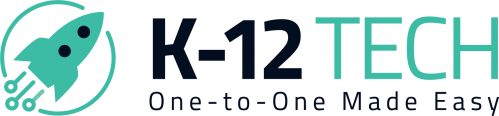Episode 2: Effective Tracking with Learn 21 Founders Bill Fritz and Kevin Gantos
INTERESTED IN BEING A GUEST ON THE K-12 TECH PODCAST?
Reach out-
Zack:
On today’s episode I’ll be speaking with two people with deep roots in the edtech world. Here today we’ve got Kevin Gantos…
-
Kevin:
I’m Kevin Gantos. I am the IT Operations Manager for Learn 21.
-
Zack:
And Bill Fritz…
-
Bill:
I’m Bill Fritz. I’m the Director of Technology at Sycamore Community Schools.
-
Zack:
And they are the co-founders of Learn 21 — a non-profit providing innovative, cost-effective educational technology solutions by educators for educators. So Kevin, tell me a little bit about your background.
-
Kevin:
I’ve been working in edtech for 18 years now and I’ve worked a variety of jobs within different schools doing data base management and software development. When Bill and I started Learn 21, we started about 12 years ago and as an organization we were really just trying to focus on helping schools manage their IT and it’s really just evolved from that original vision over the last 12 years.
-
Zack:
Yeah, so both of you guys, as I understand it, have been a part of the edtech industry for a long time. Bill, can you fill us in on your background as well.
-
Bill:
I’ve been at sycamore since ’94. I’ve been the Director since roughly in the early 2000’s as well as the Executive Director of Learn 21 along with Kevin. We founded Learn 21 about 12 years ago. Our goal when we were working together– actually Kevin was on my team at Sycamore– we recognized the need of a lot of school districts around us with resources of software development, data integration, management and didn’t have those resources so we started working together and collaborating with schools around us to come alongside schools to help them in areas where maybe they didn’t have the resources or the knowledge. My background previously was I was in business software as well and coming into the edtech space and now with Learn 21 we are also the Ohio CoSN chapter, so we have taken on a leadership role trying to be K12 tech director advocates– mentoring as well as Kevin’s team is really coming alongside schools and providing software solutions for them as well as we have an arm of Learn 21 that actually is supporting online learning, online schools, instructional coaching and content development.
-
Zack:
It seems like you guys are positioned really well to understand what is going on in your schools and also finding out: How can we solve these problems uniquely and quickly? Specifically concentrating on the one to one manager for the data point, can you talk about the specific problems that caused you guys to design this portion of the software?
-
Bill:
Yeah, I’ll just jump in and talk a little bit about– I think Kevin and I originally — way even before Learn 21 — we recognized that a lot of these problems aren’t just unique to Sycamore schools or the work we were doing. We recognized that student data dashboard or when we went one to one about 7 years ago we had the same challenges as everyone else. So Zack it was more about– I’m about to hand devices out and immediately I looked at Kevin’s team and I said, “I don’t want to do this on spreadsheets. I want to have a robust enterprise solution. About 10-15 years ago there weren’t a lot of enterprise solutions around meaning that interoperability was happening meaning that you’ve got a piece of software that interacts with other pieces of software moving data back and forth making your life a lot easier. And that’s a lot of what we started with at Learn 21 is trying to provide systems of integration and especially around when we went one-to-one. So Kevin’s team worked closely with us at Sycamore and actually engaged four other districts and we worked with the tech directors talking specifically, Zack, about work flows: What are those things that you do to pass them out? What about a student information system? Where are you going to get that data? How are you going to integrate with your Google Admin Console? Or your Microsoft or your Apple devices? And then you’re going to collect them at the end of the year and then all of the things in between and that just evolved into a conversation of workflows when we continued to talk to schools and nurtured that conversation. Kevin’s team having the development skill on staff, which you don’t find that, Zack. I mean you don’t even find that with vendor. Vendors pretty much create a solution and then hope or think that it’s going to parallel to what you need or complement to what you need always and that’s not the case. So Kevin, I don’t know if there’s other thoughts you want to share about the work we’ve been doing with the one-to-one manager and your team specifically?
-
Kevin:
Yeah, I mean a lot for us we always talk as we are talking with schools and as we continue to evolve the system– it’s really around best practices. We listen to schools and what they’re doing and how they are trying to accomplish the work they’re doing in districts. And as we work with schools around the country we’re learning new and different ways of deploying devices to students and how that works. And for us it’s always about listening. It’s always about getting that feedback like it was from the beginning. So, we’re always continuing to listen, continuing to learn and our hope is that with our software we’re bringing those best practices. We’re baking them into the software so it’s not just a tool that could kind of do a lot of things but it’s really focused around giving schools the tools with the best practices built in so they can be successful and we find quite often that when the schools come back to us and provide us feedback, their feedback is “This has made our job so much easier. We can’t imagine doing what we are doing today without the one-to-one manager.” So that’s always a great testament for us to hear from our clients.
-
Zack:
Yeah and kind of the back story of how i found you guys originally was my journey in K12 Tech kind of started about 9 years ago working with schools and there was always this question of how do we track from start to finish our devices whether it’s breakages or devices are at end of life and I need to manage that inventory kind of across the board and so about 6 or 5 years ago I started drawing up schematics of what would a standardized process look like for schools start to finish and I couldn’t find anything. You find these corporate ones that large businesses use and a lot of schools were trying to make those work but schools have such a specific niche and need that it just wouldn’t work so I actually went to a software company to try to get something designed and they just didn’t understand. I think that was the biggest complication with finding a software like this was you go to a software company and they just don’t understand why certain things are so important. Through a couple of different things we had a mutual friend connect us and I started looking through what you guys were doing and it was exactly what we needed for our schools. I think a lot of our competitors they were looking for something that was for them and what I wanted to look for with K12 Tech was something that was school facing. If it was only self serving to me, the schools aren’t going to use it. They’re not going to care. So i wanted something where it’s intrical to the schools day to day operations so they would be forced to use it and we could help them with the data and analytics. I would say I’ve had meetings with more than 100 school districts and I would say 5 times maybe the schools actually knew what their breakage rate was. Maybe 5 times. And it was an awkward situation. A lot of time for the tech director if the superintendent is there is like we don’t even know what our breakages are and people are using Google and using spreadsheets to track all of that and what you guys have done to kind of solve that problem has been great. I guess for you guys specifically, can you talk a little bit about what information you’re able to pull from your system that is integral to schools? What kind of reports, what kind of information incidents and stuff like that, that helps schools truly manage their devices?
-
Kevin:
Sure, so I would say to kind of start out like you said working in schools and with my background I’m always very student centric and student first is my approach. So our system first and foremost works to integrate with the district student information system. You know there’s a lot of systems out there that are very device focused. So they’ll just say, “Hey, load up all your assets.” It becomes a help desk or just a strict asset management system. For us, we go student-first. So we’re bringing in data from the student information system. So when you go to a sign in device you actually can see information. You can see the student name, their grade level, their building assignments, and even student photos. So we are bringing all of that in and then the second piece is we work to integrate with as many mobile device management type systems as possible. So we are bringing in Google chromebooks directly from the Google Admin Console. We are working to bring in Apple devices from solutions like Jamf, Windows devices from systems like Intune and for districts that are still working from spreadsheets right now we still have that ability to import that data as well. And then once we have all of that, that’s where we try to remove the data management side of it from the day to day operations so operationally now you can go in and assign a device to a student because all of that information is already there. When a student damages or breaks a device you can actually create an incident and there’s workflows and processes for that all while we’re capturing: What type of issues do they have? What’s the breakage rate for each student? How many times are they breaking a device throughout the school year? And that data is just organically getting collected as you’re creating incidents and you’re capturing those events that are happening in your day to day operations.
-
Zack:
Yeah and that’s a good point and in our industry most of what we do with schools is prepaid repair contracts and the reason why we like that specifically is there’s two incentives: we ensure the school has devices back in 5 to 10 business days, but it also creates an incentive for us to work with the school to get their breakage rate as low as possible. And contrary to what people may think, breakage rates don’t follow any sort of correlation like you would think. Oh, it’s demographics would play into it… How much money does the school have? And actually what we’ve found is schools that have good data and disciplinary actions– not charging the parents– but doing detentions, emailing the parent when the device breaks, they have the lowest breakage rates. And that’s what this tool really does help you do because what you’ll do is you’ll have a student that breaks a device and you’ll have an admin that says this is the third time you’ve broken your device and the parents says, “Nuh uh that’s not true.” And you’ve got no data to back that up. So all the schools that really work hard at having those disciplinary actions for breaking your device or forgetting your charger and that kind of information have the lowest breakage rates and that goes two fold on both sides of benefit. But it also helps the school plan financially on what they’re going to look at breakage rate wise and also think about lost devices because I know there’s some integrations with Google Console where you can see where the last place the device hit via wifi was as well so it’s also a good way to maintain and manage that inventory. I guess for you guys as you keep going and adding on, what are some tools that you guys are working on currently that you’re going to be adding on in the next iterations that you see will be important for the future of Learn 21?
-
Kevin:
Yeah, so I can jump in and kind of give a few things and kind of loop back to your last point there. So the things that we have in the pipeline today is exactly that. It’s being able to better track student behavior and how that’s occurring. And through that we’ve learned that having communication components is really important. So being able to, when you create an incident in our one-to-one system, we are pulling both that student data but we are also pulling those parent contacts so the district can actually create templated emails and those emails can go out to the parents immediately once incidents happen with a student and a device. So keeping that open communication is really an important piece and we’re wanting to continue to grow that area of the system both for internal communications and external communications so that we can be more capable of informing people of, you know, your child forgot a device, your child damaged a device, here is the specifics, this is how many times the child damaged a device this year… And the internal communications as well around: here’s the flow and process and placement or place of a device through maybe a repair cycle. So if it’s out for repair and it’s being returned to the building, seeing the statistics of how many breakages you had in a given day or given month. Those are a lot of our more immediate focuses. I don’t know, Bill, if you had anything additional?
-
Bill:
You know, Zack, people are stepping back from Covid now because they have had so many devices they had to push out into the hands of students beyond the walls of the schools, which a lot schools, they may have said they were one-to-one, maybe they were one-to-one in the sweet spots, but now they’re completely one-to-one K through 12 and total cost of ownership and return on investment I think those kind of reporting pieces are essential now for tech directors inside of a one-to-one manager– to see a dashboard, to say what is really happening not only on the behavior side like Kevin was talking about, but also on the breakage side. What buildings are doing really well? What buildings aren’t doing very well? I need an early warning system to know what my fleet’s going to look like because I’ve got to replace that fleet. And what does that look like? And the bigger I get as a district, I get more disconnected from that data. So I need to have something available for me to see what’s going on. Sometimes in a smaller district you kind of know everybody. You know your devices, you know your principals, you talk to everybody. But as you get larger and scale out and even when you scale out all K12 students, now you’ve got to really understand the data of what is going on so you can make good decisions.
-
Zack:
Yeah, I completely agree with that and one of the things that really attracted me to you guys specifically in this field is– Bill you’re a tech director and Kevin you’ve been working in edtech. You’re coming from a place of really wanting to help people. I know that from personal experience working with you guys. And some schools saying, “Hey, we just aren’t sure yet.” And you’ve worked really hard at making sure that the entry into using this kind of software is low risk. They get to dip their feet in and test it out. And, you know, with this podcast we will actually have the email address to Bill and Kevin’s team to onboard for this, but any school that does not have a modular system to manage their one-to-one devices, I really want to urge you to look into that and ask yourself– how much time are we spending on trying to find and manage our devices? And really think of the cost benefit analysis of that because I think when you dig down to trying to get organized and running your environment, this is a crucial piece across the board for districts.
-
Bill:
And Zack, I would say both Kevin and I talked at one point– do we go non-profit or do we go for profit? And both of us felt as though we want to come alongside schools and it’s not talking about getting rich, it’s talking about– we now employ 13 people on the non-profit side, which is phenomenal and they’re all educators or came out of education. We recognize the struggles of a tech director. And Kevin being a software developer in a school district that vendors just don’t understand our K12 speak if we can call it that way, you know, and not that we have all the answers, but we feel as though practitioners really do understand the work better and that was our goal and our goal was to drive down the cost and to provide very innovative solutions and again that total cost of ownership like you just said, Zack, is you need to sit down and think about that. We’ve got people now saying: When does a device become beyond repair? When does that happen? When is the breaking point? And that is sometimes not easy. And I know we’ve been around one-to-one for a while, but really people are now getting into one-to-one. Truly getting into one-to-one. And some of us are coming up on 5 years of one-to-one or 6 years of one-to-one and your end of life of a device and you’re like, “Do I replace this device? Do I fix this device? What do I do with this? And, oh my goodness, I’ve got 5,000 devices. How do I decommission them all easily?” Those are tasks that are real challenges for us as tech directors.
-
Zack:
Yeah, kind of a funny story actually, I think one of your clients, I won’t say his name, but I was talking to him and I’m like, “Hey, how are you guys feeling about the next school year?” And most of the time everyone is in a panic. And I remember, it was so weird. He said, he goes, “You know, I think we’ve got this whole one-to-one thing figured out.” And I realized that was the first time I’d ever heard somebody say that. And they were a client of ours. I think they were on their fifth year with us. And I just felt like, yeah we’ve worked with them, they’ve figured out the software side, the management side, they’ve figured out how many devices they buy every year. And they’re not a full refresh. I kind of like how they structure that, where what they do is they refresh a fourth of their devices every year so they can kind of plan budget wise. But he’s like, he literally just said that, he goes, “I think we’ve got our one-to-one environment figured out.” And I thought, that’s what I want for our clients and our schools. I want them to not panic every year. I want them not to have to figure out, “alright, what am I adapting to next?” And that’s why I think your tool is so important. And that’s what I want people to hear. And there is light at the end of that tunnel.
-
Bill:
Telling that story, Zack, I’m thinking about what’s happening in the warranty space. Kevin and I have been involved with some schools saying, “I want to do my own protection plan. How do I manage that?” Well, we’ve got a solution inside one-to-one now that does that. But bigger that that is when I go to a vendor (Acer, Lenovo, Dell, HP, Samsung… you name it. And you want to buy a protection plan and you’ve been with them for a bit, they’re going to look at your results. How were you with a previous protection plan? And they’re going to say, “Well, you’re a risk.” Just like if you’re a terrible driver, you know, you’re not going to be able to get insured by those good insurance companies or whatever or get great rates. Same concept. So we are trying to provide data back now around– how are you doing? Because if you’re not doing well, it’s going to cost you money if you do want to go to a vendor and ask them to get an insurance policy. Otherwise, you’re going to have to take that on yourself and be self insured and, you know, people have different thoughts about both those different avenues, but we try to get people the right data.
-
Zack:
Yeah, exactly. And, you know, that’s kind of where the future is moving and it’s how quickly the schools are going to adapt to that or not. I really want tech directors to really put a lot of thought into– how much do you really know about your environment? And how much are you really prepared for that next school year? And this is an integral part of that. Well, thanks guys for your time. I think we covered a lot of really good parts and for everybody listening, please reach out if you have questions or you’re curious about their one-to-one device manager. I really love the product. We use it in all of our schools and we have two different models that we use. I’ll have their email address to reach out to their team, but even just to get some consulting and find out what they’re doing will be really helpful for your school’s environment, so thanks Kevin, thanks Bill for hopping on.
-
Bill:
I would say, Zack, that they could email us at [email protected]. That will come to Kevin and I. But to your point earlier, we help schools with just one-to-one consulting and that isn’t any charge. They just ask us and we say, “Hey, how can we help you?” Talk about how can we get this thing managed and under control? So, appreciate the conversation this afternoon and the opportunity to share so thank you.
-
Zack:
Awesome. I’ll talk to you guys later.
-
Bill:
Yep, take care.
-
Zack:
Alright, bye.