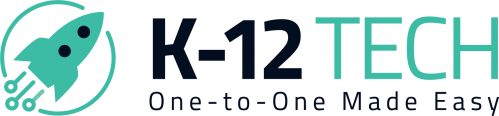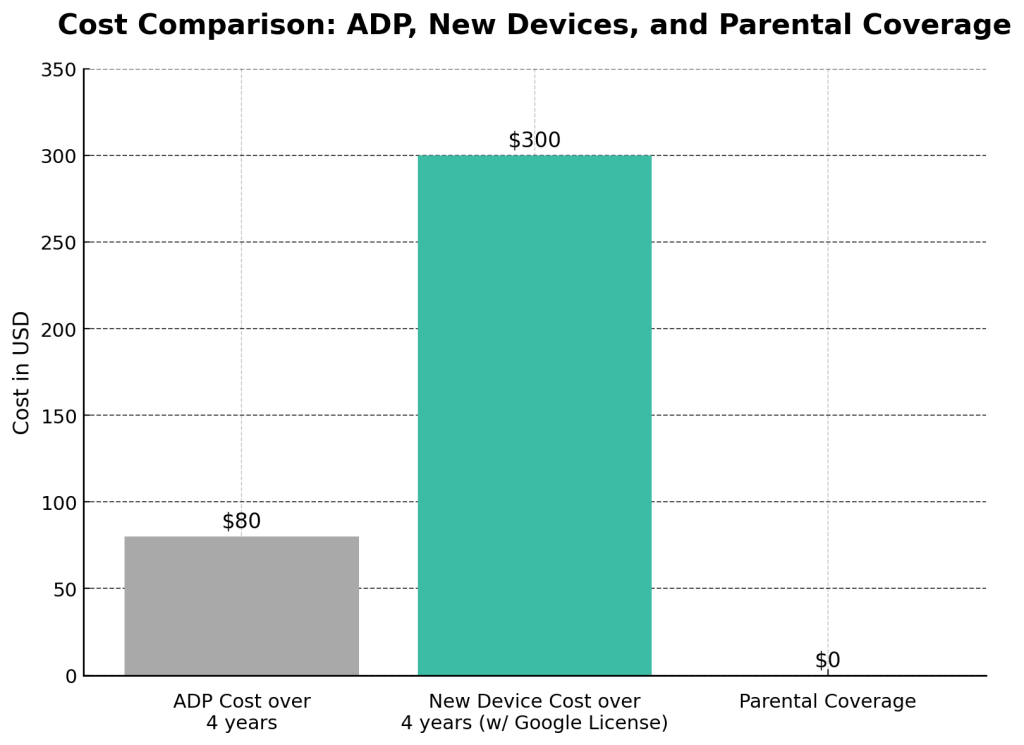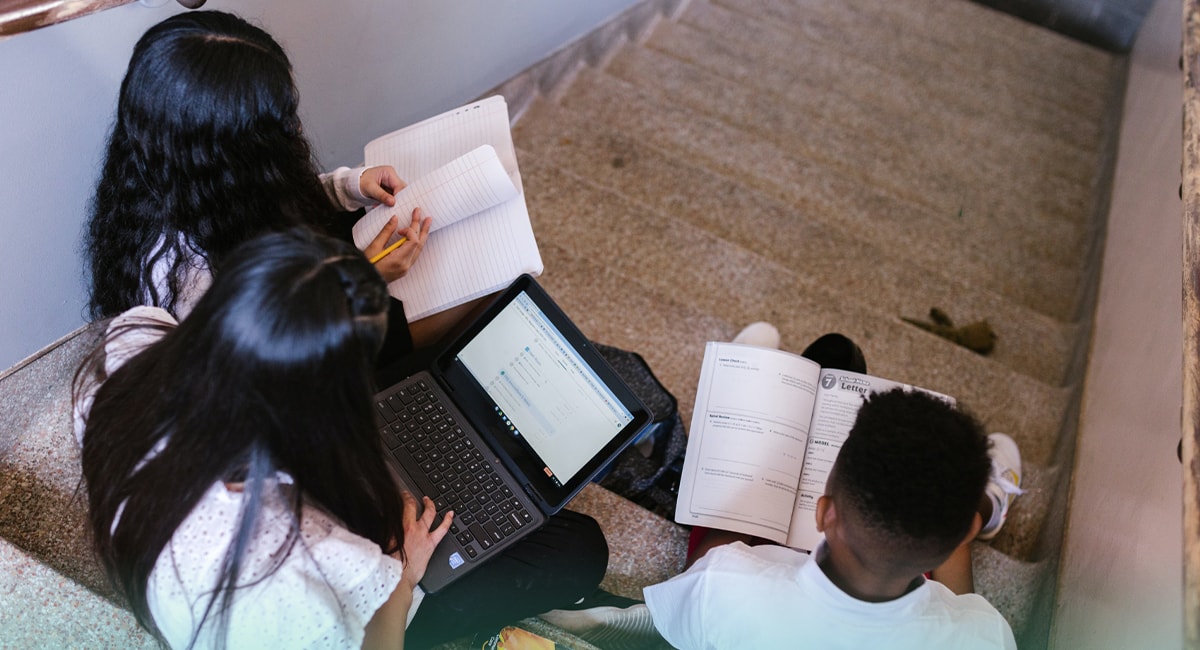In 2018, during his first term, President Donald Trump initiated a series of tariffs targeting Chinese imports, aiming to address trade imbalances and protect U.S. industries. These measures led to increased costs for American consumers and businesses, particularly in the technology sector. Studies by the Consumer Technology Association estimated that the tariffs added approximately $1.2 billion in monthly costs for U.S. tech consumers during the peak of the trade war.
Now, as of January 2025, President Trump has proposed further escalating these tariffs, including a 60% duty on Chinese goods and a 10% tariff on all U.S. imports. At K-12 Tech, we’ve already had confirmation from our reps at both Lenovo and Acer that prices will rise starting in January 2025. A report by the Consumer Technology Association predicts that such tariffs could lead to price increases ranging from 25% for smartphones to 60% for laptops and tablets.
What We Learned From the Previous Tariffs
During President Trump’s first term, the U.S. implemented Section 301 tariffs on a wide range of Chinese imports, including many consumer electronics. Laptops and tablets were initially exempt from these tariffs, but eventually, a 15% tariff was imposed in late 2019 as part of the trade war with China. This led to:
-
- Significant Price Increases:
a. The cost of laptops and tablets rose by an estimated 5-10%, impacting school budgets and procurement plans.
b. Manufacturers often absorbed some of the tariff costs, but end-users, including schools, still experienced higher prices.
- Supply Chain Disruptions:
a. Many manufacturers began exploring production outside of China to mitigate tariff impacts, but these transitions were slow and costly.
The impact of those tariffs provides a clear precedent for how the current increases could further strain budgets, especially with a broader range of devices and parts affected.
The Impact on Schools and Technology
These tariffs are projected to increase the cost of devices and parts by an average of 35%. For future planning, we will use a 35% increase in overall costs as a working example. Here’s how this impacts schools:
- New Device Purchase:
- Previous average non-touch Chromebook cost: $200
- New Cost with Tariffs: $270 (+$70)
- Add Protective Case: +$25
- Add Google Workspace License: +$30
- Total Cost: $325 per device
- Over a 4-year lifecycle, this represents an increase from $64 to $81.50 per year.
- Repair Costs:
- Since outsourced repairs include both labor and parts, an 11% increase in repair pricing is projected. This remains a more affordable option compared to purchasing new devices.
Self-Maintenance: Key Considerations
For schools managing repairs in-house, it’s important to consider the following:
- Repair Parts: 35% Increase
- Parts such as motherboards, hinges, batteries, and cables will see a 35% increase in cost, similar to devices.
- Older devices are likely to require more frequent repairs, which could increase overall maintenance costs. This may still be cheaper than purchasing new devices though.
- Outsourced Repairs: 11% Increase
- If repairs are outsourced, anticipate an approximate 11% increase in overall pricing due to higher parts costs.
- Extended warranties and ADP pricing for fixed-rate repair coverage will also rise.
- Even with these increases, repairing and maintaining existing devices remains more cost-effective than purchasing new ones, especially when extending the lifecycle to 5-8 years.
Savings by Extending Device Life
Schools can achieve significant savings by prioritizing maintenance and reducing breakage rate versus purchasing new devices:
Even with an 11% increase in ADP costs (an additional $2.10 per year per device), schools still save $29.40 per student per year by extending device life.
- Avoided Costs Over a 4-Year Purchase Cycle
- Protective Case: $25
- Increased Device Cost: $70
- Google Workspace Licenses: $30
- Total Savings: $125, or $30.50 per student per year
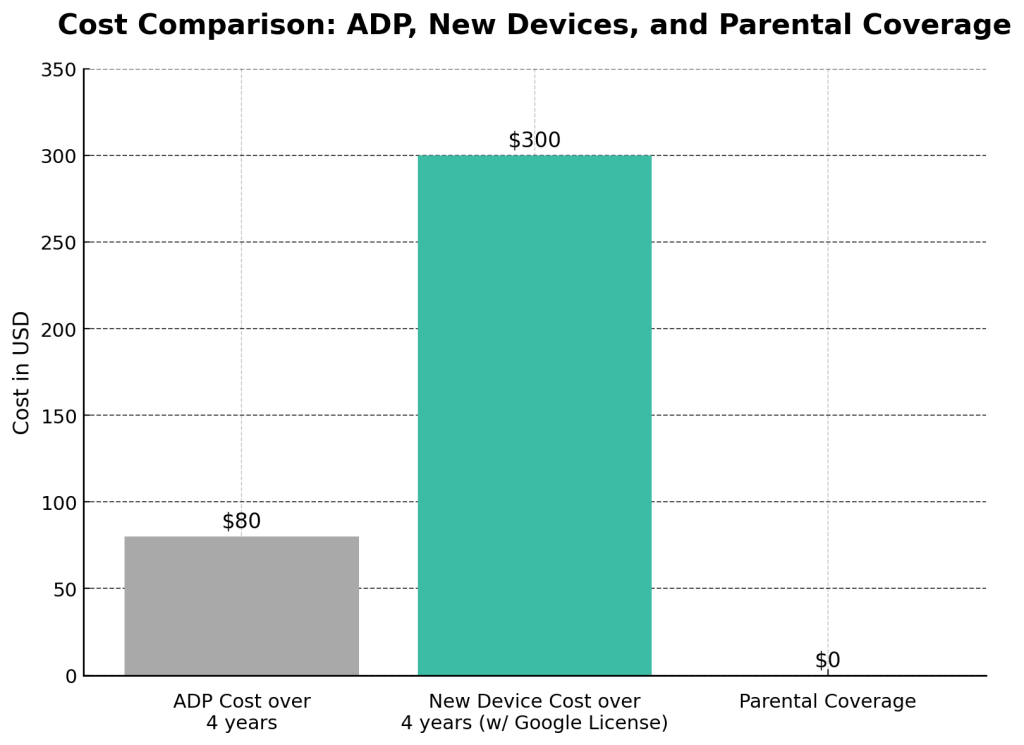
Strategies for Schools to Save Money
With rising costs, the best way to offset these increases is by focusing on reducing breakage rates and extending the life of your devices. Here are strategies that tech directors, principals, and technicians can implement today:
1. Keep Devices at School (Elementary & Middle School)
Keeping devices in classrooms for lower grades, instead of sending them home, significantly reduces accidental damage. This simple adjustment lowers the cost of annual device protection (ADP) plans and decreases breakage rates, allowing devices to last longer. It will also reduce the budget needed for parts and repairs if you are a self-maintainer.
2. Parental Coverage Plans
Shift the cost of device coverage to families through parental coverage programs. These plans allow parents to pay for protection directly, relieving schools of the financial burden. Not only does this save the district money, but it also ensures devices remain covered against accidental damage, helping extend their lifespan without impacting the school’s budget.
3. Regular Maintenance Checks
Schedule regular device audits to identify and repair minor issues before they escalate. Preventive maintenance can extend device lifespans and reduce unexpected repair costs. At K-12 Tech, we have a no-cost audit tool through our software, Rocket. Easily upload your assets and track your inventory by building or classroom.
4. Use Lightweight Protective Cases
Choose cases that provide robust protection without adding stress to device hinges. Investing in quality cases upfront prevents costly hinge or screen repairs down the line. We sell a variety of vetted cases, and our recommendations are here.
5. Buybacks
Utilize our buyback program, and we’ll pick up your old devices with a box truck and liftgate. You receive 10% more with credit that can be applied toward purchasing devices, parts, or repairs. This approach not only offsets rising costs but also supports sustainability efforts by ensuring devices are responsibly recycled or refurbished. Buyback credits can significantly reduce out-of-pocket expenses while keeping your technology budget manageable.
6. Used Parts
If you do repairs in-house, find ways to get used or ODM parts for your devices to help lower costs.
7. Utilize Device Tracking Software
Leverage asset management tools to monitor device usage and condition. Tracking software can help identify patterns of damage or misuse, enabling proactive interventions. You can use Rocket for free (no catch) to track breakage rates by building, student, and grade. You can also keep track of your parts inventory.
8. Implement a Device Care Program
Educate students and staff about proper device handling. Tips like closing the lid before moving the device, avoiding overstuffed backpacks, and keeping food and drinks away can dramatically lower breakage rates.
We’re in This Together
As tariffs continue to drive up costs, extending the life of your device fleet and reducing breakage rates are the smartest strategies for maintaining budgets and avoiding unnecessary expenses. By adopting these practical measures, schools can mitigate the impact of rising prices and ensure students have the technology they need to succeed.
Let’s work together to navigate these challenges and find solutions that make sense for your school. Contact K-12 Tech for more strategies on saving and sustaining your technology investment. Our goal is to be a listening ear and help solve problems.
Supporting Information